Contact Information
Decatur County Memorial Hospital
720 N Lincoln St.
Greensburg, IN 47240
Phone:
812-663-4331
Patient Portal
Take charge of your family’s health journey by using Decatur County Memorial Hospital’s MHealth Patient Portal in the desktop version, Apple App, or Google App today!
Already have a Patient
Portal account?
Click below to login!
New to the
Patient Portal?
Click below to register!
Use One Account for all DCMH Services to:
 Manage Your Appointments
Manage Your Appointments
- Self-schedule appointments with select providers (NEW feature!)
- Self-schedule appointments for select services
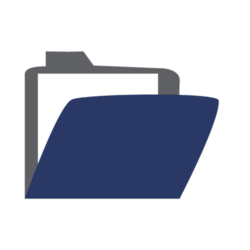
Access Your Records
- Access your health record and visit history
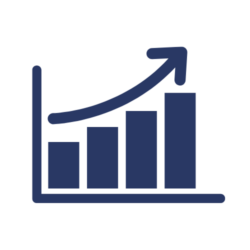
View Your Results
- View your results and your provider’s comments

Communicate with Your Provider
- Correspond with your provider about non-urgent health questions
How to Find the App
You can access your Patient Portal in three ways:
- Access the desktop version
- Click here to download the MHealth Patient Portal Apple App
- Click here to download the MHealth Patient Portal Google App
Visit the Apple App Store or Google Play to download the FREE app today! Please search the apps for “Meditech”, select one of the options above, or click the buttons below.
How to Self-Schedule Appointments
Patients who are registered for the Patient Portal can now self-schedule appointments.
- Use your username and password at Patient Portal and/or via your mobile app or desktop version
- Select ‘Appointments’
- Select ‘Schedule an Appointment’
- Choose and select the type of appointment you’d like to self-schedule from the following three options:
-
-
- ’30 Min Self Schedule – Primary Care’
- ‘Immediate Care Self Schedule’
- ‘Mammogram Screening Request’
-
- Then select ‘Next’
- Select the appointment listed under the ‘Earliest Available Appointment’ column
-
- Type in the reason for your appointment
- Indicate how the DCMH team should contact you with any questions
- Then click ‘Submit’
-
- OR if the earliest available appointment does not work for your schedule, select ‘View Full Schedule’ for more options
-
- Select a date and time that better fit your schedule, then click ‘Next’
- Type in the reason for your appointment
- Indicate how the DCMH team should contact you with any questions
- Then click ‘Submit’
-
Visit the Apple App Store or Google Play to download the FREE app today! Please search the apps for “Meditech”.
Do You Want to Share Your Health Information or Access a Loved One's?
By setting up medical proxy access through the Patient Portal, you can designate and give a trusted person permission to view your medical records, act on your behalf, and help manage your care—especially useful during emergencies or serious illness.
Complete the appropriate form(s) below to grant access to someone to make healthcare choices for you and access all the features included in your Patient Portal.
—
If you would like to register your minor children, age newborn-13, or become a proxy for another adult, you must complete the “Authorization for Proxy Access to Patient Portal” below. The proxy would then be able to easily view their loved ones’ records within their own portal. Submit completed form to regrequest@dcmh.net or at Registration located in the main Hospital.
If as a minor age 14 through 17, you wish to have your parent/guardian continue to have access to your portal, please complete the “Minor Patient Portal Consent” document below and the “Authorization for Proxy Access to Patient Portal” above. This will require both the minor’s signature as well as the parent/guardian. Submit completed form to regrequest@dcmh.net or at Registration located in the main Hospital.
Questions / Comments / Report a Problem
Please complete the form below for any questions, comments, or to report a problem with the Patient Portal or email regrequest@dcmh.net
Do You Need Your Vaccine Record?
Click below to view a flyer with 3 simple steps to access your vaccine record, and visit MyVaxIndiana to complete the process.